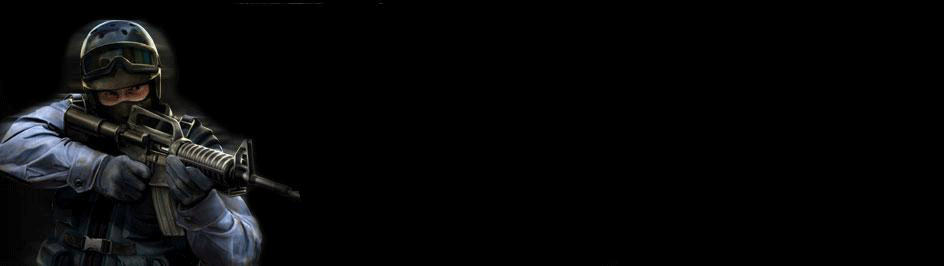This
is an OS that I've been using for some time now and have installed on
several machines.It's fast, looks good, and is very stable. I've never
had any compatibility issues with it. Because my copy was quite old
(and windows update was starting to take forever when installing on a
new machine) I decided to add hotfixes and security updates to January
this year. I've also included IE8 and WMP 11.
I've just
installed it on a virtual machine and it works like a dream, so I
thought I'd share it with anyone who wants it. Although I would advise
running it on a virtual PC (such as sun virtualbox) yourself first to
see if you are impressed.Whether you've had enough of vista, are having
compatibility issues with 7, or possibly fancy a change from TinyXP
etc.....this OS is for you.
Instructions:
1) Download ISO File in torrent
2) Burn ISO file image to DVD with this The Official ImgBurn Website or something similar.
3) In BIOS set your DVD drive as first boot device
4) Install.
M.O.D. Presents
VISION XP 3G (Third Generation)
(SP3 Integrated)
[Support]
*Service Pack 3 - 5.1.2600.5512 Integration!
*Unattended Setup!
*Passes WGA!
*Vista RTM Boot Screen!
*Optimized For Fast & Clean Performance
!
*Size of disc is 1.20 GB (1,298,374,656 bytes)
[Slipstreamed]
*Vista Sidebar
*Vista Aero Cursors
*Vista Sounds
*Vista Games
*Firefox 3.0.1
*RocketDock 1.3.5 w/ Support Link!
*Thunderbird 2.0.0.9
[Drivers]
* DriverPack Chipset
* DriverPack CPU
* DriverPack Graphics A
* DriverPack Graphics B
* DriverPack Graphics C
* DriverPack LAN
* DriverPack MassStorage
* DriverPack Sound A
* DriverPack Sound B
* DriverPack WLAN
[RemoveFiles]
clock.avi
yahoo.bmp
swtchbrd.bmp
[Options]
ProfilesDir = "%SystemDrive%\Documents and Settings"
TargetPath = "WINDOWS"
temp_dir = %USERPROFILE%\Local Settings\Temp
AdvTweaks
[Patches]
TcpIp = 1000
UxTheme
[Tweaks]
[Boot and Shutdown]
Auto-End tasks immediately
Auto-Kill hung applications immediately
Auto-Kill hung services immediately
Status Messages-Extended
[Desktop]
Desktop icons size-32
Internet Explorer icon-Hide
My Computer icon-Hide
My Documents icon-Hide
My Network Places icon-Hide
Recycle Bin icon-Hide
[Explorer]
Add 'Command Prompt' to folder context menu
Advanced Search: preconfigure options
Associate additional file types with Notepad
Change Windows Explorer folder view-Details
Classic Control Panel
Disable Autorun
Disable Beep on errors
Disable Prefix: Shortcut to
Disable Search Assistant
Disable shortcut arrow
Disable Web Files and Folders connection
Display the contents of system folders
Launch folder windows in a separate process
Recycle Bin: allow to rename and delete
Show Drive Letters in front of Drive Names
Show extensions of known file-types
Show hidden files and folders
Show Map Network Drives buttons in Explorer bar
Show Statusbar in all windows
Show the full path in the Address Bar
Show the full path in the Title Bar
Use small icons in Explorer bar
[Internet Explorer]
Disable Download Complete notification
Disable information bar when popup is blocked
Set Internet Explorer to accept 10 connects at a time
Set popup-blocker to high
[My Computer]
Add Administrative Tools
Add Control Panel
Add Control Panel to Context Menu
Add Device Manager to Context Menu
Add Drive Cleanup to Context Menu
Add Event Viewer to Context Menu
Add Folder Options
Add Fonts Folder
Add My Network Places
Add Network Connections
Add Printers and Faxes
Add Recycle Bin
Add Registry Editor to Context Menu
Add Scheduled Tasks
Add Services to Context Menu
Add Software to Context Menu
Add Taskbar Settings
Remove Manage from Context Menu
Remove Search from Context Menu
Remove Shared Documents
[Performance]
Disable Info Tips on Files and Folders
Disable Last accessed Timestamp on files
Disable Tracking of Broken Shortcut Links
Disable Warn on low disk space
Disable WBEM logging
Do not cache thumbnails
Minimal Power Management
Run 16-bit Windows applications in a separate process
[Privacy]
Disable Driver Update Internet prompt
Disable Error Reporting
Remove Alexa
[Security]
Always show Updates under Software
Disable Web Open With prompt
[Start Menu]
Add Administrative Tools menu
Clear most recently opened documents list on logoff
Control Panel-Display as a menu
Disable and remove Documents list from the Start Menu
Disable Highlight newly installed programs
Do not use Personalized Menus
Expand Network Connections
My Computer-Display as a menu
My Documents-Display as a menu
My Music-Don't display this item
My Network Places-Display as a link
My Pictures-Don't display this item
Network Connections-Display as Connect to menu
Number of programs on Start menu-10
Printers and Faxes-Display as a link
Reduce popup delay
Remove Help and Support
Remove Search For People from Search
Remove Search the Internet from Search
Remove Set Program Access and Defaults
Remove User name
Remove Windows Catalog shortcut
[Taskbar]
Disable Balloon Tips
Disable Group similar Taskbar buttons
Disable Hide inactive icons
Disable Language-Bar
Disable Windows Tour popup
Lock the Taskbar-No
[Unattended]
UnattendMode = 1
ComputerType = Automatic
HibernationNo
FirewallOff
OOBEOff
CustomLocales
Resolution = 1024x768
BitsPerPel = 32 bit (True Color)
MaximumDataStorePercentOfDisk = 12
RestorePointLife = 30
DesktopTheme = Windows Vista
AutoUpdates = 4
AutoUDay = 5
AutoUHour = 15
ProgFilesPath = "\Program Files"
DownloaD:
=Partea 1
http://www.filebox.com/the_crow/w8ksb9g0fn5f=Partea 2
http://www.filebox.com/the_crow/g36rt4rb988f=Partea 3
http://www.filebox.com/the_crow/zmj6ry3u7czc=Partea 4
http://www.filebox.com/the_crow/b43qrryjhq27=Partea 5
http://www.filebox.com/the_crow/ajovxzyh4q7e=Partea 6
http://www.filebox.com/the_crow/eo32dr9xs01c=Partea 7
http://www.filebox.com/the_crow/tscpts8uqirs